Archive
Category Archives for "Fast and Simple Tips and Templates"Fast and Simple tips and templates
Fast and Simple tips and templates
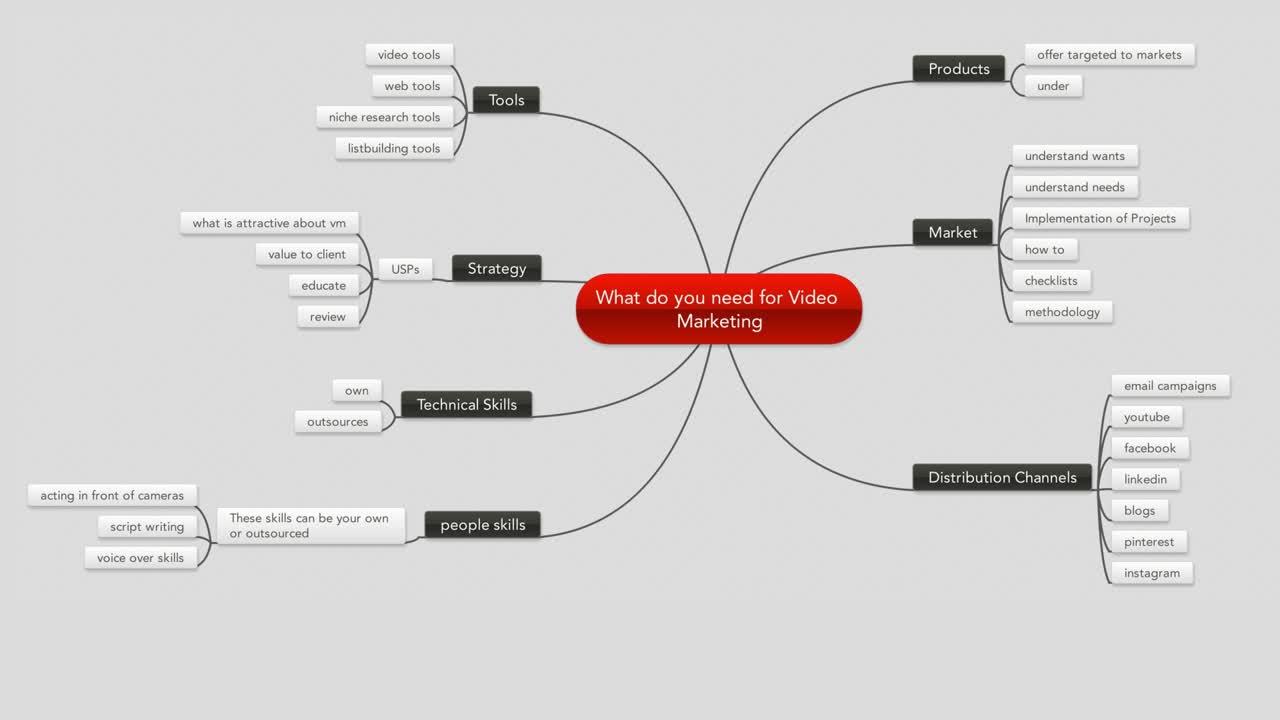
Conjure up animated tours of your images almost instantly. Tawe is a new, free iOS app. Try it now!
I have put this on my Facebook. It is a way to make “quick and dirty” videos for instruction and marketing.

As they say on TV cooking shows, here’s one I did earlier. I think it helps to reduce content into a manageable piece.
A customer avatar allows you to work out what you can do to help your customer. With an avatar you can focus your marketing to what a customer will want and buy. By using an avatar you will know if the customer is likely to buy and whether it is worth targeting that customer for a campaign. It is even possible to work out if video marketing would work.
Below is an example using a mind map
There are examples all across the web. Just check them out. Here is one article to look at
http://www.earlytorise.com/customer-avatar/
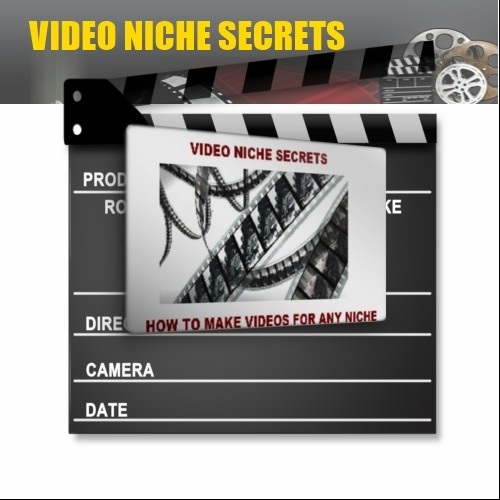
The information and related articles below are useful ideas on how to set up a script. Tell a story and plan properly to be efficient and save time.
Simple tips for scripting great video products
When you finish the research for your video product, it’s time to start the script. Don’t let the research drag on too long. Many people fall into the trap of thinking that they need to go on gathering information before they can begin to write a script. This is one of the deadliest forms of procrastination; we feel like we’re working all the time, but when the day is over we haven’t gotten anything done.
The only way to avoid this trap is by setting deadlines. Establish a clear time frame for your research. It’s always good to give yourself not quite enough time to get the job done-then start writing the script. During the scripting process, you will make new connections that show you how to enrich the script by adding to it or taking away from it. Invariably I find myself needing to do new research in the middle of a script as new ideas push their way to the surface.
The more I work at this, the less up-front time I spend researching a project-I know that the scripting process will trigger new insights that call for new research as discoveries are made, so how do I know what to research before I get it all down on paper? The bolder I become as a writer and project developer, the less time I spend on research before I write a first draft of my script.
People with little experience in business-and I’m talking about any business, not just video production-believe in the myth that good decisions are based on facts. All successful entrepreneurs and business people know that good decisions are based on opinions. Start with a hunch based on experience and intuition, then apply your skill and ability to develop that concept into a script. The best time to research your facts is after you’ve finished a first draft of your script.
Depending on the type of video you decide to create, you may want to write a storyboard along with your final script. A storyboard is a visual representation, drawing by drawing, of what the key scenes in your video will look like. A storyboard helps you see the whole video in your mind before you shoot it, and it is one of the best ways to trigger your creativity. Cartoons and animated films use very detailed storyboards, of course, and many directors of live action also use storyboards.
If you are planning to hire the services of a production company to create your video, make sure to work closely with them during the planning process. If you are creating a how-to or motivational video in your area of expertise, you are the best person to write the script. Concentrate on getting your ideas on paper and then work with the production company to arrive at a final script.
One last tip: Use humor whenever the script allows for it. Laughter is one of the best ways to connect to your audience and build a bond of trust.
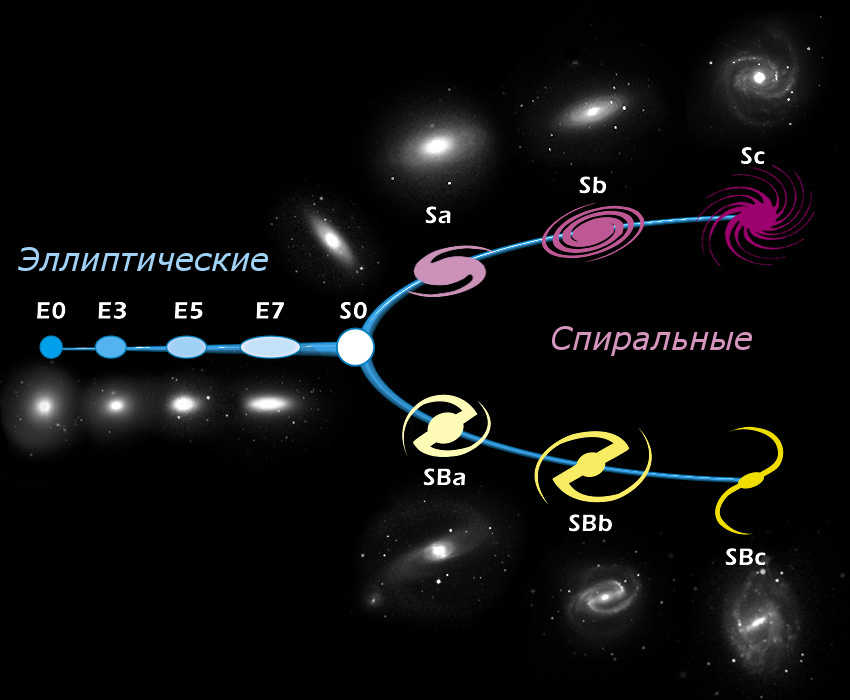
The work required to create easy to understand basic business learning materials cannot be underestimated. There are so many variables. The topic may be complex with the need to put across a large list of ideas. The audience can also be varied with levels of understanding ranging form PHD ++ level to none. The audience may be your own co-workers or outside customers.
The tools available to create the message are vast now. You could create the standard Powerpoint and talk, create a training or advertizing video, get a celebrity to promote your idea, use nothing but your personality etc. etc..
One idea based on the time tested basics of “Chalk and Talk” is shown in an article I saw and have included below. Teachers have used variants of this such as the infamous overhead projector (with acetates). Does anyone remember this? 3M were very big in this , field. From this evolved the flip chart , the white board, the glass board, the electronic white board with paper print copy facility and more variants than can be imagined.
As noted in the article below, it has been shown that people retain more with videos than other media. So the combination of video using a white board is a powerful mechanism. The ideas can be presented with the visual simplicty of a whiteboard with audio voice over.
“Video production – After you’ve signed off on our illustration concepts, we get to work on bringing your video vision to life. Throughout this process, we’ll film “live action” versions of your graphics, sync them up with your audio recording and …Business 2 Community”
http://www.business2community.com/strategy/complex-topics-made-easy-to-understand-with-whiteboard-videos-0268121
Business will always be looking for ways to convey messages , for training or for selling to external parties. When the project or proposal is complex. Simple communication using video creation can convert to great value.
I found this video while look for some information on basic tips to create plugins. Having seen many videos I decided to change tack as things were getting too technical for basic simple steps. This video shows some of the standard plugins that need to be added to a simple WordPress site. This includes preventing Spam, making use of Social Sharing and Commenting, and how to use plugins to make your site quicker.
I hope you enjoy this video. I do not have any commercial connection with the author , so please check it out for yourself.
I think it shows some good plugins and it includes functions such as backups which many do not do until it is too late.
Happy Viewing.
This video is an overview of how to work with You Tube videos for newcomers. It is a fairly recent video so the steps here will be helpful to you if you are not familiar with embedding. Incidentally, the videos you are seeing on this site all follow the same embedding process shown. It is about 10 minutes long and shows some tips and methods to embed and size your videos properly. It also points out the need to keep within the rights framework before publishing.
I have found several free sources like this and hope it will be useful to those just starting out.