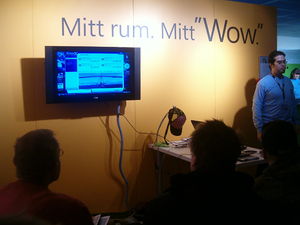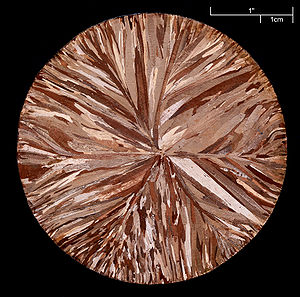Web Video Issues and Tips
When creating videos for niches there are some basic troubleshooting and posting tips than can help to minimize the video editing needed.
Audio Issues
If you have never created a web video before, the initial instince is to focus on the visual aspects of the video. Although this is very important, there is a need to be aware of the vital importance of the audio. If you have ever watched a web video, and the audio was bad the first thing you would do is leave the website without viewing the video. Errors that are commonly annoying are the sound is too quiet or loud and the audio is not synchronized to the video. If you have ever watched dubbed Kung Fu movies you will know what I mean.
To ensure that you have optimal audio with your web video make sure that you have the proper equipment. It is not necessary to go for high end hollywood but you should think about getting a seperate microphone especially if you intend totalk and include others in you web videos. Don’t just rely on an inbuilt wecam or PC microphones. They tend to give low-quality sound, and if it is windy outside, or if there is any type of background noise, nothing will be picked up correctly.
If you are worried that holding a hand-held microphone will make your web video look “cheap,” there are several ways tocheat the system. If you have more than one person helping you with your web video, simply allow the extra person to hold the microphone out of frame while you are speaking. This will ensure that you are clearly, and professionally, heard but you don’t have to worry about holding an awkward microphone. However, if you do not have an extra person to hold the microphone, you can simply place the microphone close to you, but keeping it out of the shot. In order to do this, you may want to have a close-up done on yourself, or the subject that you are filming.
Since the frame will be closer on you, you will not have to worry about the microphone showing up in the shot. You can place the microphone on a table by you, however, this may result in strange noises, especially if you have a neighbor that lives below you. A great tip on filming and recording audio in this manner is to hold the microphone in your lap with it facing your mouth.
This will let you have a shot that is focused on your mid-waist and up, as well as allowing the microphone to be close enough to your mouth to record the audio. Make sure that you speak louder than you normally do when the microphone is in your lap,however, don’t yell. Web videos are awkward when the speaker is having to force themselves to be louder.
Web Video Troubleshooting
When you have a website that is home to web videos, you will most likely run into problems that are difficult to answer. These issues can be from an inability to play the video, to not being able to hear sound, to the video not even showing up. Having web video issues is a part of using such a technological feature on your website. However, it’s comforting to know that many of the problems that you may encounter with a web video are easily fixed and can be so in a matter of minutes. Perhaps one of the most common types of web video errors is individuals saying they cannot see the video, or they can see the picture but they can’t hear anything. While this may be the result of something bigger, most of the time it is just because the person attempting to view the web video does not have the most recent updated version of the particular video player you are hosting.
Whether you have a Windows Media Player, Real Player or QuickTime Player, all of these require individuals to have the most up-to-date version of its player in order to view web videos properly. If you are getting complaints that sound familiar with the ones above, simply tell your visitors to update their player and see if it works, most of the time, it will.
Another main problem that people have with web video is when they start playing the video, it stops and starts again, and the pauses and then starts. This cycle can repeat for several minutes, which causes many of the viewers to simply stop watching the video. There are several reasons why this could be happening to the viewer. The reason why a video will do this when it’s playing is because either the viewer has a slower Internet connection, or the users computer is simply too old to sustain that much data transfer.
Did you know that it can up to 12 minutes for a person with dial-up connection to download one minute of video; of course, this all depends on how the video is compressed. Another reason why the video is performing in this manner is because there are simply too many people on the network, thus it is slowing the download speed of the video down. A great way to help this problem is to simply push pause and allow the video to download for several minutes.
Another reason why web videos may not work is because they are not in the correct format. If you are allowing individuals to download a certain type of video, make sure that they understand what format it is in. An example of this would be letting yourvisitors know that in order to view a certain video they must have the QuickTime format installed, which is the .qt or .mov format. A great way to eliminate the worry and frustration from your website visitors is to clearly put links to the various media players websites, which will direct visitors to the download site for the particular player. This will ensure that even if a person doesn’t have a particular player downloaded onto their computer, they are able to obtain this player quickly and return to view your web video.
Where To Post Your Web Video
When you are searching for locations to post your web video, you will want to ensure that they have enough daily traffic to give your video a chance to shine. Of course, there are plenty of websites that will allow you to have this exposure, they key is putting your video on the right sites. For many individuals who make web videos there is only one site that provides them with enough traffic and daily viewers to satisfy their need for page views. This site is YouTube, and it is one of the top sites for individuals to be entertained, informed and enlightened. With the ability for literally anyone to post a video, you are able to show the world what you have to say. However, the key in getting your video seen by YouTube members is by placing keywords that are popularly searched and relate directly to what your video is about. If you are showing a new product, type in keywords that refer to the product and what it fixes. It is very simple to gain views from YouTube; however, you must know how to describe your video properly. You also need to ensure to abide by the Terms and conditions to avoid hvaing your account suspended.
Another website that is quickly becoming popular in posting videos is Facebook. There have been many individuals who have gained notoriety through this site, and if you are promoting a service or product, than you don’t want to miss this website. The reason why videos do so well on this website is because it allows you to watch videos and then instantly show your friends, because Facebook is more than a video hosting site, it is an extremely popular social networking site. Thus, if your video truly sheds light on a particular subject, or is very helpful, it won’t be long until your video makes its rounds throughout thousands of friend’s lists. Of course, make sure that your video clearly explains its topic and is very helpful, because the last thing that you want to do is mislead an army of Facebookers.
There are other sites such as vimeo where you can do much the same as YouTube.
Remember, if you put time and energy into your video, you will want to also put time and energy into where and how you post your videos. By doing so, you will most likely experience web video success, and increased traffic to your website.
Related articles
How to convert AVI to WMW
Video Converters are need these days if you want to make use of the many varied editing and Video creation tools and techniques. To get your videos on sites such as YouTube these skils will have to be mastered. Below is a freely available article which gives an overview that you can build on.
With so many different video files available today, there is going to be an instance when you need to convert one format to another in order to enjoy the presentation. AVI has been around for some time, while WMW is newer and not as well known. Here is some information you need to know.
What is AVI and WMW?
Both AVI and WMW are Microsoft formats. They are used to save audio and video clips into a specified format that can be shared and played. AVI is a format that will work on the Windows Media Player and many of the more popular plug-in media players on the market today.
By contrast, WMW is not used as often and tends to work only on newer versions of the Windows Media Player. This means someone who is using a multimedia player that does not support WMW or has an older version of WMP will not be able to make use of a WMW file.
Why Would I Want To Convert an AVI file to WMW?
The main reason may be that your player seems to like a WMW file better than other formats. Perhaps you just prefer to keep all your video clips in one format, and WMW is your format of choice. However, unless there are some sort of technological restraints, there is really no value to using one format over the other, in terms of quality.
How Do I Go About Converting a File From AVI To WMW?
The easiest method for the novice is to purchase conversion software that will convert one multimedia format into a different one. As with all software, make sure that the product is compatible with the resources on your hard drive, and the operating system you use. Also double check to make sure your media player will support viewing of a WMW file before you do anything else.
Does Conversion Software Cost A Lot?
Actually, no. In fact, a quick look around the Internet may provide you with some basic downloadable software that will convert one media format to a different one. Make sure that the software will manage the conversion you have in mind before downloading. If you can’t find free software that will convert AVI to WMW, then a trip to the local computer store will provide you with several options.
This article has only just covered the basics of what to to . There are many other conversions you will need if you work on the internet and have your own site or word press blog. The conversion software will in many cases be able to handle these conversions. Other Blog entries will go into this in more depth. I hope this has given you a feel for the task and you can do more guided research.
How to Edit Internet Marketing Videos When you have Vista
Have you seen the videos made online to put on your website
Making videos using tools such as windows movie maker or windows live movie maker can be done for free. However, if you have Vista, be sure the the program works OK. If you have changed any permissions you may encounter issues such as not being able to create the movie.
Video Editing Free Tools
There are usually two applications on the PC as stated above, Movie maker and Live movie maker. Live looks more “modern” but can be more temperamental. Movie maker is more error tolerant , especially when using 64 bit Vista. There is also Jing for smaller videos and this has a paid version. It seems to work OK with Vista. Another option for PowerPoint style videos is Animoto. Camstudio is also anther option. Many of the other free options may have issues with Vista. You can check them out yourself , but from experience I can say some of the older ones will have permission issues and will not work well with Vista.
Video Editing paid options
For paid applications the main standard is Camtasia. You can get a free trial for 30 days to see if it is right for you. They have a very strong support structure so can help with most technical issues. With Vista 64 bit you may encounter some issues depending on the user profile set up in Vista. On one machine I set up the only way I could get it run was to use the “full” administrator rights. There are others such as NCH Debut. Debut has a free option you can use and is split into several modules. For a basic record and edit system it will be less than half the cost of Camtasia but will have fewr features such as editing and enhancement features . It works well with Vista.
Editing Methods
For most of the video editing systems, especially the free ones the movie will have to be in a format that can be read by the software. For recording Camtasia and Debut will use an internal format to record.
Once you a recording you can do many things. You can add a soundtrack and put it into you movie by using drag and drop features. You can also cut out parts of the movie (trim & split), you can add other movies into you main one. Special transitions such as fading in and out of sequences, annotations and titles can also be added. Once you have what you want the movie is then “rendered”. This creates a complete movie in a format such as avi. With more expensive systems it is possible to output something that can be directly uploaded to your website or YouTube style sites. For the cheaper or free ones you will generally need to have Video Converter tool to change the format to “flv”,mp4 or Swf. Free software such as Format Factory can do this for you . Playback free software such as VLC can also do this.
Related articles
- Video Marketing: The Next Step In Social Media Marketing (convonix.com)
- Video Marketing Meant For Instant Income (preciseinternetmarketing.com)
- Seven Functions of Windows Movie Maker (brighthub.com)
- Four Reasons to Use Windows Movie Maker (brighthub.com)
- What specification for a video editing PC? (edugeek.net)

About the iPod Video Player, an add on to an Innovative Device
The well known iPod is a the main portable digital media player.Instigated by Steve Jobs and manufactured by Apple Computers. The standard iPod stores media on a built in hard drive while the smaller iPod Shuffle and iPod nano use flash memory. The iPod has progessed to being the world’s best selling digital audio player since its launch in 2001.
IPods can play many formats including MP3, WAV, AAC/M4A, Protected AAC, AIFF, Audible audio book and Apple Lossless audio file formats. The fifth generation iPod can now play m4v and mp4 video files. With this addition, the iPod has become a complete multimedia player.
The iPod was created by Apple to work with the iTunes media library software, which manages the music libraries on the users’s computer and on their iPod. To engage people and help them , users may also set a rating of up to five stars on any song. This will allow them to remember which ones they like or guage the ones that have the best quality.
Some models also have games such as Parachute where the player controls a turret and attempts to shoot down paratroopers and the helicopters. This game is similar to the Apple II version of the game Sabotage by Mark Allen. Another example is the evergreen solitaire, a simple card game that resembles the Windows solitaire card game. There are others such as Music Quiz which plays a portion of a random song and the player must identify it from a list of five. The faster the player names the correct song, the higher his score will be. No record is kept of the score and there is no limit to the amount of songs played. This type of interaction is possible because of the capabilities of the video playing enhancements in the fifth generation iPod.
Previously the iPod video could only support MP4 and Mpeg4 video formats. So for older IPods if you want to load other formatted videos to you have to convert the videos before transferring them to the IPod.This should not be a problem since there are many video converters and software solutions available on the internet for download. Many are free.
Apple will continue to udate and upgrade to cater for market needs.They want to maintain a number one position. This means innovations will be produced to facilitate a widening variety of media file formats.
It is now a simple job to transfer files and videos from your office computer to your home computer and vice versa or to any storage device , phone , pc etc. The advances made mean you are able to share your videos and movies with many people with amazing ease.
You can have your favorite music videos of your best loved artists with you anytime and anywhere. You can also load your favorite movies or your home movies as well. Take it with you to family reunions, parties and gatherings with old friends.
If you like to have a bigger view you can plug it into a television and see it in a larger screen. With the right accessories, you can elevate the performance and capabilities of your iPod video. Hook it up with a special AV cable to your TV for a bigger view or you can hook it up in your car for recharging the .The iPod can also be linked into the audio system of your car. Some cars have accessories that allow you do do this very easily. To listen to the audio of your movies better, you can plug them as well to a portable iPod speaker. Not only one person would be able to listen to the audio of your videos.
The iPod video, is an example of Apples premiere product being kept up to date an continually relevant to a changing world.

Technology to think about, Wifi And Digital Cameras
Photos in the Beginning
Some may remember being accustomed to the idea of sending in your film for developing and waiting for the photos to come back. It took days before you could see the developed pictures.
Then digital cameras appeared and the world was dominated by this great new technology. Instantly you could take a picture and see the results immediately. At first the cameras were slow andproduced lower quality images but still more up to date . Then technology caught up and now we have amazing digital cameras of all sizes and shapes that can take fantastic images which can be shared real time with your family, or the rest of the world for that matter.
Innovations in technology integration have resulted in WiFi and digital cameras. The technology negates the need to plug your camera memory card into a computer, or a printer at all. You can have a digital camera that transmits the images via wireless technology. Yes, that is right, a wireless connection for your image uploads.
Now, you may be among those in the population that have not even gotten their hands around the whole digital image sharing thing yet. But this promising new technology may lead us to a world of fewer cables to plug in, quicker transfer of our images, and in the case of events in the world, the ability to share images of news almost instantly.
As we are seeing in demonstartions such as “Occupy Wall Street” in the recent , folks with cell phone cameras recorded what they saw and shared it with the world in almost real time fashion. These new cameras may be able to take that sort of thing to an all new level. Imagine cities that implement widespread WiFi access and photographers with WiFi cameras capturing images of news and other special events. They could transmit those images right away and let the world see them. You maywonder how it works? See Below:
Nikon has released models of digital cameras that are WiFi enabled. The idea is to be able to transmit your pictures straight from the camera to your computer or printer through a wireless adaptor. You bring up the images to transfer, hit “go”,and they are transmitted directly to your printer. The Coolpix P1 and P2 can be in the $400-$550 range in pricing and the adaptor is extra.Prices are dropping all the time so you can definately get newer models cheaper. They are competing with Kodak which released its own version of the WiFi camera in their Easy Share line of cameras this in 2005. Kodak has already gone to making it easy to share photos by transmitting them at so called “wireless hot spots”, usually cafes or stores where wireless access is sold or given away to customers. These efforts by the leading camera makers seem aimed at adding value to their already impressive digital technology. Other makers particialrly from China , Taiwan & Korea are also making big strides in this market.
Digital cameras continue to be hot sellers despite what some in the industry thought would be a slowing of sales this year. Many had predicted that cell phone cameras would slow digital camera sales, but this is not happening. People are also getting the idea of getting professional quality results from these cameras that the other technologies have yet to match. Additionally, the variety of accessories such as lenses for high speed and for distant shots are difficult to beat.
Related articles
- Digital Camera Terms To Know (myuniquecamera.wordpress.com)
- Before the Cheap Digital Camera, There Was the Kodak Funsaver [Past Perfect] (gizmodo.com)

Why You Need A Media Converter
Believe me, Network technology isn’t sexy. Most people don’t sit around debating the various forms of network technology that exist today and think to themselves ‘wow, this is what I want to do in my spare time.’ The fact of the matter is that computer networks can be as boring as watching paint dry. And when it comes to the underlying technology of these networks, the only people you might be find debating the various pros and cons are true geeks.
What Is DivX?
Technology – The times are certainly changing and it seems each day something new arrives to intrigue us.
DivX is a digital video codec compression decompression format that is based on the technology of MPEG-4. These files can be downloaded over a high speed connection very quickly without sacrificing the quality of the digital video; so it is an excellent choice for exchanging video files over the Internet.
DivX was originally developed for DVD encoding because of its high quality at such a low bit rate (650 mb=90 min at 640×480 standard bitrate). It was once thought it could be used to create an alternative to video rentals. However it lived a short life expectancy in the DVD world; instead becoming a popular Internet video tool.
The DivX player is a downloadable program that lets you download multiple videos. You can pause and resume the downloads at any time and easily add URLs. You can organize your video collections so they are easy to access and you can quickly drag and drop, then burn your multiple DivX videos to a CD or DVD.
You can watch any DivX video with your player right on your computer and you can also watch any rented DivX movies. If you prefer to watch your movies on your big screen TV while relaxing in your favorite chair it?s no problem. You just burn them to disk.
DivX is an advanced digital video codec which plugs into a variety of video software applications that are available. It allows you to create high quality videos which are then compressed so you can fit several movies onto a single CD.
And you can convert your videos to DivX in no time. Just drag and drop your favorite movie into the DivX converter and you?re done. The rest will be taken care of by the converter. The compression ratio of 25:1 means you can fit one full DVD movie on a regular CD. That?s pretty impressive.
And now you can do some searching online and discover all the great sites with free movie downloads. It won?t be long before you?ll have a terrific video collection on your system and it won?t be taking up hardly any space.
If you think DivX is something you could find useful, be sure to visit some of the resource sites online to learn how to effectively use it. And then don?t you think it?s time to start building that movie collection?
Your Source for Free Video Software
Researching to find what you can use to make video uncovers a vast array of sources and technologies. There are utilities to record, edit, convert, enhance, and optimize videos. Creating great videos is only really limited by what you can imagine. Below is a source that shows you where to get free videos
There are masses of video processing apps to buy, but you can get some for free. Free video converters and editors are available at http://www.dvdvideosoft.com. They are safe to install and run! But makesure you have anti-virus software running as it is good practice.
Play YouTube clips on a player. Watch video created with a mobile phone on your PC. Publish video clips on your Web site or blog. Cut MPEG videos into smaller pieces that are easy to download. Upload video clips to YouTube. Do it all absolutely free!
If you have an iPod, iPhone or other portable device that is capable of playing back MP3 and video clips, you may have already encountered the limitations of the software supplied with the device by its manufacturer. Can you upload a flick from YouTube directly to your portable player or mobile phone with OEM software? Can you even save YouTube clips to your PC?
YouTube gained its popularity offering easy playback of video clips right in a Web browser without needing to install additional software to watch videos. This approach, however, has its limitations and drawbacks, one being the inability to save a YouTube movie to a PC. YouTube provides no means to do this, and makes no software that could save a clip to your hard disk.
Dvdvideosoft.com at http://www.dvdvideosoft.com/free-dvd-video-software.htm offers ten free and simple tools that let you do that and much more! Extract and save YouTube clips right to your hard drive. Playback YouTube clips on your iPod with Free YouTube to iPod Converter. Upload the flicks to your iPhone with Free YouTube to iPhone Converter, or turn them into MP3 songs or mobile phone ringtones with Free YouTube to MP3 Converter.
Are you a frequent contributor to YouTube? Tired of using their Web-based interface for uploading multiple clips? Dvdvideosoft.com offers a free alternative! Free YouTube Uploader is a viable alternative for uploading video clips to YouTube bypassing their Web interface. Have fun and upload as many video clips as you want!
Do you have a Web site or blog of your own? Ever wanted to impress your visitors with video clips? Turn your videos into Web-friendly Flash clips and enhance your Web pages with videos! Dvdvideosoft.com makes Free Video to Flash Converter that turns any video into a streaming Flash clip that is easy to embed into a blog or Web site.
Have a large video? Want to cut off the titles, but don’t believe in re-encoding? Cut unwanted parts of your MPEG videos without sacrificing the quality with Free Fast MPEG Cut!
It was not long ago when mobile phone providers invented a new way to make money. They charge you for ringtones made of popular movies soundtracks. But did you know you can make these ringtones yourself – and absolutely free? Did you ever consider extracting that song from a movie, and make it your mobile ringtone? Free Video to MP3 Converter takes a movie in just about any format and saves its sound track into a convenient MP3 file! Make a compact file and use it as an MP3 ringtone without paying your mobile provider, and save it in high quality for future enjoyment on your PC or portable player.
Talking about mobile phones, do you ever record video clips with your phone’s camera? These clips are recorded in the 3GP format that cannot be played back on your PC directly. Free 3GP Video Converter converts your mobile phone video clips into movies that you can play on your PC or portable devices! You can even make an MP3 tune of your 3GP files.
Dvdvideosoft.com offers all of its video programs for free, and does not bundle any spyware with any of its products. Download yours at: http://www.dvdvideosoft.com!
I hope this information has been useful. There are other sources for information but the above gives a good coverage in one place.
Video Editing
Video editing used to be something that was only used by movie makers and those that had a good amount of money to spend. Today, there are some very cool video editing software programs out there that are designed and used by many home computer users. This makes editing a video just as easy as snapping and using a photo. There are many things that you could not do before that you now can. Video editing is something that many will use throughout the coming years.
But, if you are to purchase video editing software, what should you use? What should you purchase? Here are some tips to help you choose the video editing products that you should purchase for your needs.
First off, know what those needs are. For many, you simply want to take your home movie of the family vacation and edit it out. But, if you want to do additional things to it, you will likely need to insure that those features are available to you in whichever product you choose to purchase.
? You will also want to make sure that the video editing software that you choose, works on your computer as well as with your digital devices such as your mobile phones, your video camera, and your digital camera. These things will matter in what you can use the editing software for.
? Go ahead and check out the bells and whistles that these things have. You will be impressed by how many various types of editing you can do. For example, you can dub over sound, you can cut and add in graphics, and you can take everything out of order without running the original pieces.
? You will want to look for quality as well as user friendliness. The more able you are to use the editing software, the more often you will use it.
Video editing has come a long way and features huge amounts of features that you just have to take advantage of. More than likely, it will continue to grow as well!
How to Create Attention Grabbing Videos
I’m sure if you’ve visited various video sites like youtube, vimeo and metacafe, you’ll probably have noticed the calibre of the videos are not exactly ‘outstanding’. Awful quality of sound, weird technical issues, or just completely boring content can cause the viewer to simply stop watching. The rest of this article will discuss ways to avoid these problems in your own videos.
You should always remember that web visitors have very low attention spans. With this in mind, remember that the shorter the video, the better. if you have a lot of content, splitting it down into smaller videos would be more effective.
Pithier, interesting and shorter videos are usually better. Creating a series of videos on one topic will create higher percieved value, and more information can be spread over multiple installments. If viewers are impressed by your first video, then their will be more incentive for them to come back for more content, or go on straight away to watch your other videos.
Another advantage to multiple videos is that the more videos you have out there, the more likely it will be that your videos will be found and watched.
The other major factor with video creation is the quality of the production.
You don’t need to become qualified as a professional film producer, but it is important to create videos that are engaging and interesting to the viewer.
The key to good videos is sticking to some form of structure or script you’ve thought through, so you don’t miss anything when recording.
A majority of vids are made by people who are not following any structure, and the final result is not too pleasing — too many pauses and taking too long to get to the point.
Adding branding to the videos will also be profitable. if all your videos are related to the same market, adding similar branding to each of them will make your brand more memorable. You could also use high quality stock images and video clips from places like istockphoto.com and bigstockphoto.com in your videos to make them look more professional.
If you are consistent, and use the same stock clip or image at the beginning of every video, people will begin to remember your brand, and associate it with the niche you are marketing to.
Adding a custom ‘skin’ to your videos can also improve veiwing experience. this can be used when embedding videos to your own web properties. Skinning doesn’t only involve the outside of the video, but the controls as well (play, stop etc.), differentiating your videos from the standard youtube displays.
The content may not be different, but the ‘percieved value’ will be higher. Although the video will be the same, the quality is percieved as higher due to the overall presentation.
How “watchable” the video becomes will depend on the type of video created.
Perhaps you are not willing to stand in front of the camera to record videos. if you don’t want to do this, the alternative is to use a screen capture software, or a slide show with audio. Once you have relevant feedback from viewers of your videos, you should become more confident, and perhaps consider advancing to more ‘live action’ videos.