7 Great Tools for Video Marketing
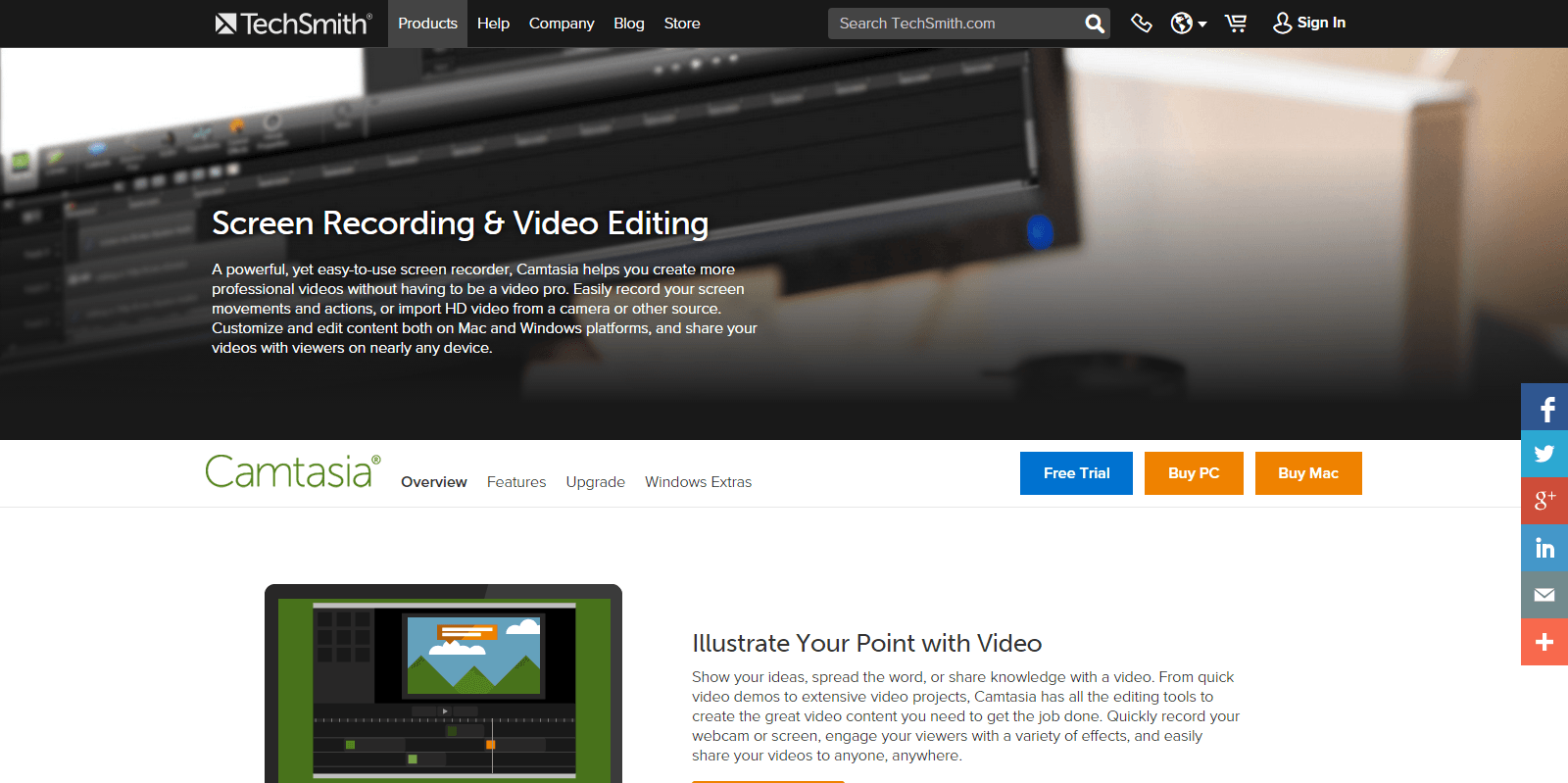
Here are some great tools that can be used to create and edit videos for your video marketing campaigns. Some are complex to use. Some are free and some are slightly different allowing you to make quick short videos. These rougher looking videos sometimes score higher than the professional ones.
1. Camtasia

Source: TechSmith | Camtasia, Screen Recorder and Video Editor
This is pretty much the standard used by marketers and product creators worldwide. It is quite easy to use and has masses of features. The main drawback is the cost. However, it is a good investment and you get a free trial of a fully functional system for a month.
2. Jing

Source: TechSmith | Jing, Free Screenshot and Screencast Software
Made by the same company that makes Camtasia this tool is great to record short videos and explainers. I use it to send short videos to help desks if there to explain problems with software.
3. Screenflow

Source: Screencasting and Video Editing Software | Telestream ScreenFlow | Overview
If you own a Mac this is the go to tool for Video creation and editing. Slightly cheaper that Camtasia, it does most of the same things.
4. Screencast-omatic

Source: Screencast-O-Matic – Free online screen recorder for instant screen capture video sharing.
This tool allows you to create videos of your desktop. There is a free version and a paid subscription version at about $15 per year depending where you live. It is easy to create screen casts including having a webcam of you commenting on your screen. The paid version allows editing as well.
5. Filmora

Source: [OFFICIAL] Wondershare Filmora – Easy, Trendy and Quality Video Editor
Filmora is Chinese made product that is a worthy competitor to the other tools on the market. It is about one tenth of the cost of Camtasia. You can create and edit videos importing external videos, audio and images in multiple formats. It also has “easy” mode which allows the creation of a video based on themes including all the transitions and music.
6. Tawe

Source: Create captivating presentations from a single photo – try Tawe – Sparkol
Tawe is slightly different and is a tool to create a video from a single image. You can use your mobile device to take a photo of a drawing then zoom in and create images of portions of the image. So, If you have drawn something on a whiteboard or flip-chart it allows you to drill in to areas of the chart, make a voice-over, publish to a site then share as a mp4 video, or via Facebook, Twitter etc.
7. Magisto

Source: Video Editing By Magisto | An Automatic Online Video Editor
Magisto is primarily used with your mobile devices. It can take video clips and images then upload and create a video for you. It can also randomly create videos based on the materials you record. This can produce some interesting videos to share.
