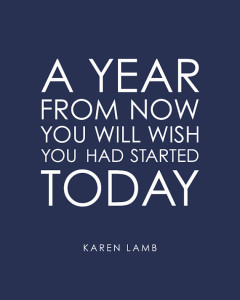- Home
- Blog
Why Use a Customer Avatar?
A customer avatar allows you to work out what you can do to help your customer. With an avatar you can focus your marketing to what a customer will want and buy. By using an avatar you will know if the customer is likely to buy and whether it is worth targeting that customer for a campaign. It is even possible to work out if video marketing would work.
Below is an example using a mind map
There are examples all across the web. Just check them out. Here is one article to look at
http://www.earlytorise.com/customer-avatar/
Animoto adds Extra Tripple Scoop for Professional Videos
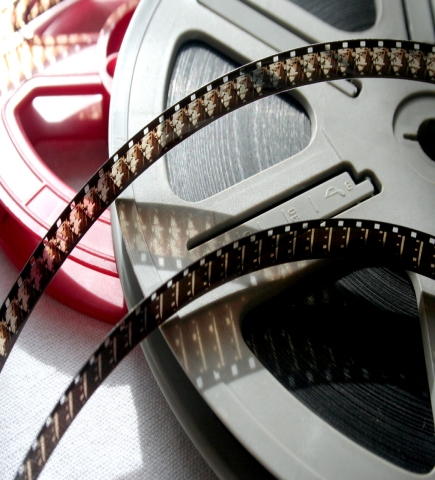
Animoto allows Video creators a lot of features to make professional quality videos. The features include add ons such as expertly designed templates and backgounds for business. To this mix, the latest release has added extras from Tripple Scoop Music. This will give video marketers and creators benfits including longer tracks to add to the videos plus a choice of thousands.
See the article below to get more information on the release.

Image by Pescaletto http://farm4.staticflickr.com/3163/3354425688_1344559044.jpg
Animoto Launches Enhanced Video Creation Platform for Professional …
“NEW YORK and LAS VEGAS, March 11, 2013 — /PRNewswire/ — Animoto, the online video creation service that empowers anyone to create and share extraordinary videos, unveiled today at WPPI 2013 (Wedding and Portrait Photography Conference) a new …”
http://www.sacbee.com/2013/03/11/5253145/animoto-launches-enhanced-video.html
If you want to have a premier product to design and produce highly crafted videos for any niche then this product may well be worth it for you. at the very least you could find a company the produces vdeos with this tool & check out the results. By the way , I am not earning a commission on this. So don’t think it is an advert by me.
Related articles
Simple tips for scripting great video products
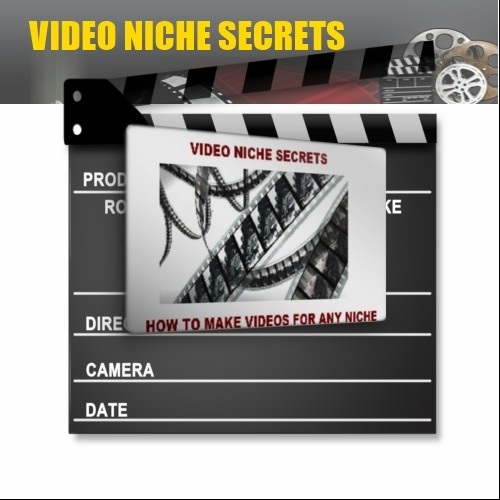
The information and related articles below are useful ideas on how to set up a script. Tell a story and plan properly to be efficient and save time.
Simple tips for scripting great video products
When you finish the research for your video product, it’s time to start the script. Don’t let the research drag on too long. Many people fall into the trap of thinking that they need to go on gathering information before they can begin to write a script. This is one of the deadliest forms of procrastination; we feel like we’re working all the time, but when the day is over we haven’t gotten anything done.
The only way to avoid this trap is by setting deadlines. Establish a clear time frame for your research. It’s always good to give yourself not quite enough time to get the job done-then start writing the script. During the scripting process, you will make new connections that show you how to enrich the script by adding to it or taking away from it. Invariably I find myself needing to do new research in the middle of a script as new ideas push their way to the surface.
The more I work at this, the less up-front time I spend researching a project-I know that the scripting process will trigger new insights that call for new research as discoveries are made, so how do I know what to research before I get it all down on paper? The bolder I become as a writer and project developer, the less time I spend on research before I write a first draft of my script.
People with little experience in business-and I’m talking about any business, not just video production-believe in the myth that good decisions are based on facts. All successful entrepreneurs and business people know that good decisions are based on opinions. Start with a hunch based on experience and intuition, then apply your skill and ability to develop that concept into a script. The best time to research your facts is after you’ve finished a first draft of your script.
Depending on the type of video you decide to create, you may want to write a storyboard along with your final script. A storyboard is a visual representation, drawing by drawing, of what the key scenes in your video will look like. A storyboard helps you see the whole video in your mind before you shoot it, and it is one of the best ways to trigger your creativity. Cartoons and animated films use very detailed storyboards, of course, and many directors of live action also use storyboards.
If you are planning to hire the services of a production company to create your video, make sure to work closely with them during the planning process. If you are creating a how-to or motivational video in your area of expertise, you are the best person to write the script. Concentrate on getting your ideas on paper and then work with the production company to arrive at a final script.
One last tip: Use humor whenever the script allows for it. Laughter is one of the best ways to connect to your audience and build a bond of trust.
Related articles
WARNING – YOU’LL READ SOME INCONVENIENT TRUTH BELOW
Continue if you’re ready…
Let me ask you – do you want to make money online?
A very simple, but straightforward question. And I want you answer it.
Do you want to work from home? Do you want to actually live that live that until now only existed in the flashy sales letters you are reading every now and then.
Well… What’s holding you back?
What is it that doesn’t allow you to achieve the financial success that you have always dreamed of?
Traffic?
A price of training you cannot afford?
No plan?
Not having a list?
Not knowing what to do?
Any of these things?
…or… is it YOU? Maybe your biggest problem is NOT the traffic, NOT the lack of step-by-step instructions, NOT the list, but YOU.
You, just like everyone else, have 24 hours in a day.
You can spend this time doing something productive, or you can just let the time pass by.
And you know that you can be putting more effort in what you do.
After all, you are on Facebook right now reading this post!
So instead of spending hours browsing through Facebook every day, you can do something productive. Do something what would make you feel good at the end of the day. What would make you feel good at the end of the week, month, year, 10 years from now!
…however sometimes you are doing your best, and the problem is not within you – but within the external factors.
Sometimes it is the list, the traffic, the system, the lack of a step-by-step plan
Well, what if you could solve all of these problems, what if there would be a system where you would be able to generate free traffic, build a list for free, promote products for free, get a detailed step-by-step instructions – also free?
“Okay… Where’s the catch…?” – I hear you say
And even though I’m going to say that there is no catch, you won’t believe me, so I won’t even bother.
Instead I want to give you an opportunity to start your online business that you’ve always dreamed of TODAY, and WITHOUT PAYING A CENT:
Click here to check it out for free.
List Spark is 100% free viral email list building system that will allow you to start your home based business and make money with it every day.
YOU CAN chance your life, and everything can start TODAY, all you have to do is take action.
If you will take action – all of your problems will be solved, because YOU are the missing component when it comes to buildingyour success.
You have everything you need – from training, to traffic, to system, to software – all that’s needed is YOU:
The unlimited potential of video products
Theunlimited potential of video products
Video publishing is one of the easiest ways to create a product for sale on the Internet, and it can be a very profitable business. Even though it’s easier to publish a book than ever before, it’s possible to create a video product in a fraction of the time required to create a book.
When you consider the amount of time it takes for a book by a new author to be accepted by a publisher, edited, manufactured, distributed, and marketed, several years can go by before authors see any revenue for all their hard work. Self-publishing is a good alternative for authors to consider, but the production and marketing costs can be very high. The creation of video products for sale on the Internet is a much easier way to generate a revenue stream.
The art of video publishing
If you’re already convinced that the creation of video products is a powerful Internet marketing tool to drive traffic and sales, here are some important questions to consider before you jump into the production process:
Are you a good communicator? Can you tell a story? Can you explain how to do something in simple terms? Do you have specialized knowledge that can be turned into a product that gives value to customers? If you answered “yes” to these questions, you have all the knowledge and experience you need to create a video product that can generate a nice revenue stream. It takes experienced authors from six months to a year to write a book, but even first-time video producers can plan, script, film, and edit a professional-quality video product in six weeks.
Who will shoot your video? If you have a webcam with a built-in microphone, you already have experience shooting home videos. If you don’t have a webcam, you can probably partner with someone who has a lot of experience.
Who will edit your video? Even a 15-minute video can take several hours to edit professionally. If you’ve been practicing with home videos, now is the time to show your skills on the Internet. If you’ve never edited before, you can find someone to look at your raw footage and teach you how to do some simple editing, which will improve the quality of the finished video product enormously. Video companies generally charge from $50 to $100 an hour, depending on the effects you want edited into your product.
The power of video products on the Worldwide Web
Video podcasting and vlogging are tools that offer unlimited potential for increasing traffic to your web site or blog and for creating revenue streams through the sale of video products. Individual video content producers can create revenues streams from successful videos that last for years. One video publisher I checked out has produced almost 30 videos that have given the producer a monthly income between $8,000 and $10,000 dollars for over four years. This video publisher reports that most of these videos are still selling-and not one has lost money.
Why rehearsing is important in video product creation

English: A view of the Rome Campus theater from the audience looking onto the stage, with student actors rehearsing, Spring 2002 (Photo credit: Wikipedia)
This article shows what is important when you are setting up even the samllest of videos and presentations. Without rehearing properly the results will seem vague and unprofessional.
Even if you’re only planning to create a 30-second video clip to post on YouTube, never underestimate the power of rehearsal. Rehearsing gets the actors relaxed enough to be themselves, or to take on the specific personalities called for in the script. If you plan to be the host or demonstrator of your own motivational or do-it-yourself video, rehearsing will let you become comfortable in front of the camera. If you have decided to create a how-to video, the hardest task is learning how to be yourself in front of a camera. Rehearsing is the best way to get over your nervousness and connect to your audience effectively.
Rehearse in different ways to find out which style of delivery works best for your project. Talk as you move and stand on the set, sit and talk, talk as you show how to do something, and talk in a voice over as your actors demonstrate how something is done. And remember: Whatever type of video product you decide to create, it’s important to make sure you have good lighting and plenty of space. Rehearse in different types of lighting to see what works best, and move around the set to make sure you have enough space.
When hosts stand or move on the set as they talk to an audience, they can transmit great energy and power to viewers. A host will sit and talk to create a laid-back atmosphere that encourages the audience to relax and feel at home. Just think about the most popular programs on television. What is the difference between a great host and an average host?
All great hosts stand as they deliver an opening monologue to an audience. They know how to use their hands, and they know how to keep their bodies poised to communicate exactly what they want their audience to remember. The best way to create great-selling video products is to study popular hosts and powerful speakers. Learn from them, imitate their techniques, and practice in front of a camera.
Ask your friends to give you their honest feedback. Were you convincing in the video? Did you connect to your audience? Did they stay focused on what you were saying? The most important question to ask your “focus group” of friends and family members is: What message did they get from your video? What do they think you’re trying to say? What are viewers motivated to do after seeing your video? Answers to these questions are the best measure of the effectiveness of your video product.
Most of us are in for a shock the first time we carry out this experiment. We think we have covered a topic completely, only to find that our audience cannot say with certainty what that topic is. Leave your pride out of it and you’ll be on your way to learning how to create great video products. Listen to your customers and potential customers. Listen to their feedback. Ask for suggestions about how to be a more effective host or speaker. Practice, practice, and keep on practicing.
Related articles and some alternative views
YouTube For B2B: There are many tactics to use

Source: http://farm8.staticflickr.com/7122/7607705630_e73e59a2cd.jpg
YouTube has a reputation for getting traffic and “viral” videos. It is one of the largest search engines on its own. This is excluding Google, YouTube’s’ owner. But can it be used for Business? specifically using B2B Video marketing as a viable marketing channel?
The article below is something that shows some key steps that can be implemented readily.
YouTube For B2B: Immediately Actionable Tactics to Boost Online Video Marketing
“B2B video marketing has a lot to do with creating useful content for the right niche community. It isn’t about getting a ton of views, it’s about getting the right people to view your video. There are a number of ways to find your audience in YouTube …”
http://searchenginewatch.com/article/2202309/YouTube-For-B2B-Immediately-Actionable-Tactics-to-Boost-Online-Video-Marketing
Hopefully you can get some usable tips from the above. YouTube Channels are a very useful tool for companies or small businesses. These are shown in the article. YOu can also see them used by major corporations. It is a way to differentiate yourself from the other traffic. You keep your message to the forefront and create a brand.
Here are a couple od Video links as well.
If you use Camtasia you will love version 8

Camtasia has been the standard for screen recording for many years. In case you don’t know Camtasia is a tool used my many Internet Marketers and other fields to create screen playbacks and voice overs. Just set up what you want to record, such as a demo or presentation, record , edit, and distribute. It gained in popularity by marketing; giving a free trial of the fully working software to show ease of use. What has improved vastly of initial releases in this version is the editing capabilitites and the recording handling. Older versions could slow down your system when recording video. This one is better. Also there are many new editing features such as being able to drag and drop directly in the recording canvas and add in hyperlinks, great fro marketers on YouTube.
Take a look below at the features.
Review: Camtasia Studio 8 raises the bar on interactive video creation
“If you watch a YouTube video explaining how to edit in Photoshop, write in Word, or do anything else in a program, that video was very likely created with Camtasia Record, the original core function of Camtasia Studio. Capturing and showing screen …”
http://www.pcworld.com/article/2025498/review-camtasia-studio-8-raises-the-bar-on-interactive-video-creation.html
The article above gives a detailed review of al the new features. Check it out.
Free App Fuses Art and Video Creation on Smart Phone

Below is some information on an App that can be used to create small videos on you phone. These can then have captions and animations including photios taken with the camera to complete the movie. The App is free to download.
App Fuses Art and Video Creation – Animates Memories
""I can honestly say that prMac was the BEST bang for my buck. First of all, your service is by far the best I've ever encountered. You responded to my questions …prmac.com/release-id-49068.htm"
http://prmac.com/release-id-49068.htm
I am not affliated to this product so it is for your information and choice to look at.
How do you get a Businesss Message across with Video Creation tools?
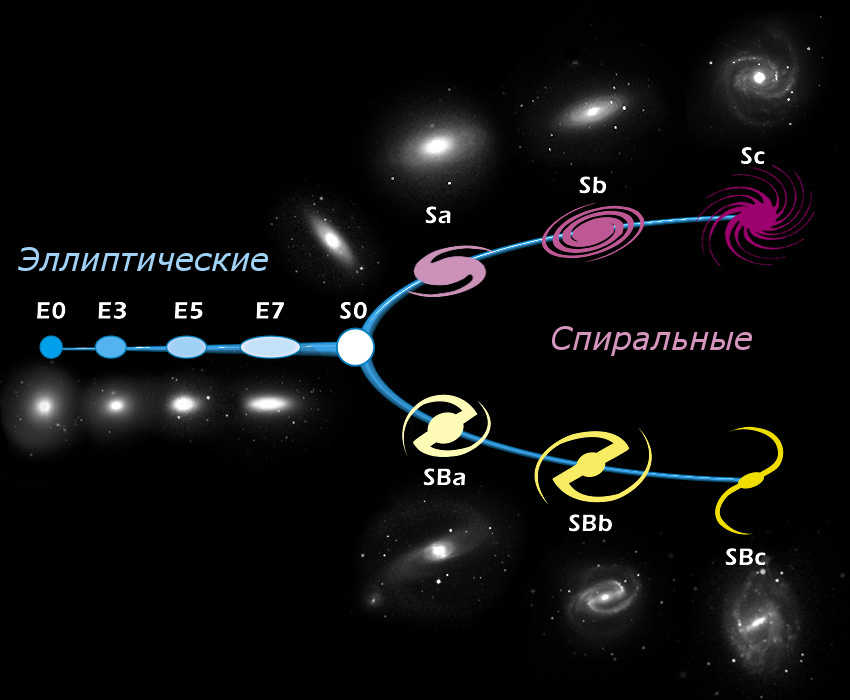
Source: NASA
The work required to create easy to understand basic business learning materials cannot be underestimated. There are so many variables. The topic may be complex with the need to put across a large list of ideas. The audience can also be varied with levels of understanding ranging form PHD ++ level to none. The audience may be your own co-workers or outside customers.
The tools available to create the message are vast now. You could create the standard Powerpoint and talk, create a training or advertizing video, get a celebrity to promote your idea, use nothing but your personality etc. etc..
One idea based on the time tested basics of “Chalk and Talk” is shown in an article I saw and have included below. Teachers have used variants of this such as the infamous overhead projector (with acetates). Does anyone remember this? 3M were very big in this , field. From this evolved the flip chart , the white board, the glass board, the electronic white board with paper print copy facility and more variants than can be imagined.
As noted in the article below, it has been shown that people retain more with videos than other media. So the combination of video using a white board is a powerful mechanism. The ideas can be presented with the visual simplicty of a whiteboard with audio voice over.
Complex Topics Made Easy to Understand With Whiteboard Videos
“Video production – After you’ve signed off on our illustration concepts, we get to work on bringing your video vision to life. Throughout this process, we’ll film “live action” versions of your graphics, sync them up with your audio recording and …Business 2 Community”
http://www.business2community.com/strategy/complex-topics-made-easy-to-understand-with-whiteboard-videos-0268121
Business will always be looking for ways to convey messages , for training or for selling to external parties. When the project or proposal is complex. Simple communication using video creation can convert to great value.
WordPress Plugin Tips for 2013 and Beyond
I found this video while look for some information on basic tips to create plugins. Having seen many videos I decided to change tack as things were getting too technical for basic simple steps. This video shows some of the standard plugins that need to be added to a simple WordPress site. This includes preventing Spam, making use of Social Sharing and Commenting, and how to use plugins to make your site quicker.
I hope you enjoy this video. I do not have any commercial connection with the author , so please check it out for yourself.
I think it shows some good plugins and it includes functions such as backups which many do not do until it is too late.
Happy Viewing.
$600 000 invested in PowToon . Video Creation Software on the rise.
Animation platform PowToon have started something that is interesting investors. This might be a way to get your videos noticed more. The investment shows that some are having faith in this method. You create your own animations and interact with the audience. This article below explains more.
DIY Animation Platform PowToon Grabs $600K For Its Video Creation Software
"PowToon, an animation platform that lets anyone build marketing videos on the fly, is announcing it has raised $600,000 in outside funding. The investment doesn't come from traditional VC backing, but rather from Startup Minds, a newer L.A.-based …"
http://techcrunch.com/2012/12/14/diy-animation-platform-powtoon-grabs-600k-for-its-video-creation-software/
Hope this helps & have fun with the platform
What to weigh up when choosing a production company for your video product

English: Analytical balance type EG from production company Kern Česky: Analytické předvážky, EG firmy Kern (Photo credit: Wikipedia)
How to choose a production company for your video product
The tools for creating a video product are so inexpensive today that anyone can be a producer and broadcaster. If you’re serious about producing videos to generate additional revenue streams for your Internet business, or if you’re planning to launch an Internet site dedicated to the sale of video products, you need to learn how to do as much of the work as you can. Video production can be very rewarding and enjoyable work. On the other hand, if you have decided to outsource the development and production of your video product, there are many production companies online and in your area with talented and experienced personnel.
I have successfully completed several video products with production companies. Working with industry professionals has been a wonderful learning experience for me, and I have found that people who work on your projects are happy to teach you what they know. To quote a price for your video product, the production company will need to know the following:
* What is the target audience?
* Do you need to use on-camera actors or will you record voice overs?
* Will you write your own script, or will you outsource it to the production company?
* How many locations will you have?
* What is the length of the video?
* Do you need animations or graphics added to your video product?
The production company will provide the crew for your video. The crew for a simple video will include a producer, camera operator, and a sound technician. For small projects the producer will double as director, and for the simplest projects a one-man company can take care of all the aspects of creating and producing your video product. If you plan to create a more sophisticated video with on-camera talent, you will need a production assistant, lighting directors, make-up artists, and possibly other technicians.
Make sure that the production company can complete the entire production project; your video will cost more if you hire one company to produce it and another company to edit it. As with any outsourced project, you will want to get quotes from several different companies. It’s important to do the planning before you talk to the production company-they can’t give you a quote without a clear idea of the scope of the project.
Here are the questions you should ask production companies:
* What type of productions do you specialize in?
* Do you have experience in the type of product I’m planning to create?
* What will I need to contribute to the project?
The production company may need to schedule and coordinate different phases of the project with you or someone else from your company. Share your vision with the production company when you talk to them the first time. Good producers are experts in the technical aspects of production, but great producers are also passionate about the projects they work on. When you find a production company that can get excited about the vision for your video project, you need look no further.
Related articles
Video making

Business use of the Video Marketing Tactics you see being used by Internet Marketers are going main stream. This article below shows how its done. t uses the standard markting research. Understand who is viewing the videos, what they are looking for and how you can service that need. It is prety much what any Internet Marketing Course that is any good will tell you. Find traffic, establish needs then fill those needs.
YouTube For B2B: Immediately Actionable Tactics to Boost Online Video Marketing
"B2B video marketing has a lot to do with creating useful content for the right niche community. It isn't about getting a ton of views, it's about getting the right people to view your video. There are a number of ways to find your audience in YouTube …"
http://searchenginewatch.com/article/2202309/YouTube-For-B2B-Immediately-Actionable-Tactics-to-Boost-Online-Video-Marketing
Place your closing curation after this and then delete this text:
Looksing at varois couses on Internet marketing as a beginning will help. Espaciually those dealing with Video marketing.
This is Video Gaming but it could have on Marketing
Video Gaming is very popoular and has cross overs with Creating Videos and Video Marketing. As you can see Microsoft have tighened up on the rules to target use on content created by users in games. The impact for maeketers will be if they use video channels such as You Tube to advertise. They may be stepping over the rules. Read the article below and see if there are any issues that may impact you.
Microsoft game usage rules bar users from profiting on created content
"Microsoft has detailed a number of new rules regarding the practice of using its gameplay video, audio and screens in the creation of fan-made content. Halo 4 Screenshot On the condition that users follow the company's Game Content Usage Rules …"
http://www.computerandvideogames.com/372474/microsoft-game-usage-rules-bar-users-from-profiting-on-created-content/
Place your closing curation after this and then delete this text:
It seems as if to "protect" consumers is becoming a by word to censoring and control. I may not be in this case but it can quite easily get that way. What ever happened to "Caveat Emptor", buyer beware? People must learn to rely on their own judgement an not just legislation.
How to Distribute Your Videos to Businesses

GFDL photo by Larry D. Moore
Distributing your own videos to consumers has one set of tactics mainly aimed at attracting passer by traffic in the hope of making sales eventually. If you want to target business it has to be more focused. It has to be a clear campaign that has a message. The article below is an indication of what needs to be done. It is not about making the videos. It is about how you distrubute videos to the people that will buy your product or message.
Online Video Marketing – How to Distribute Your Videos
"In a recent post on online video marketing on this blog we showed you a simple way to create a series of online videos. What we did not show you at that time was a method for distributing the videos around the web to get them seen. This video will show …Business 2 Community"
http://www.business2community.com/online-marketing/online-video-marketing-how-to-distribute-your-videos-0275115
The artice complements what is on this site in the sense that it is a part of Video creation and working with niche videos. Use some of the stragegy described after you have made your videos , even if you intend to be working only at the consumer end of the market.
As a change in tone , watch this to see what not to do
WordPress Basics: Adding video
This video is an overview of how to work with You Tube videos for newcomers. It is a fairly recent video so the steps here will be helpful to you if you are not familiar with embedding. Incidentally, the videos you are seeing on this site all follow the same embedding process shown. It is about 10 minutes long and shows some tips and methods to embed and size your videos properly. It also points out the need to keep within the rights framework before publishing.
I have found several free sources like this and hope it will be useful to those just starting out.
Some Free Plugins for Securing your Blog
Security is an area when you are starting is something you should really consider. There are hackers and spammers that can ruin your experience. You will waste time getting rid of spam posts that need to be purged daily. If you are just starting it may seem that you are getting real comments on the Blog and time will be wasted .
Below is a review Podcast of some of the security plugins available. I found. It is a little old but it provides a very good overview of the free plugins available. It shows the good the basic and also gives a fair review of the issues.
Some good advice here. One thing especially the advice on backing up your Blog. It is simple once you know how. The Podcast is not mine , just some information that everyone should take note of.
How to make a website with wordpress
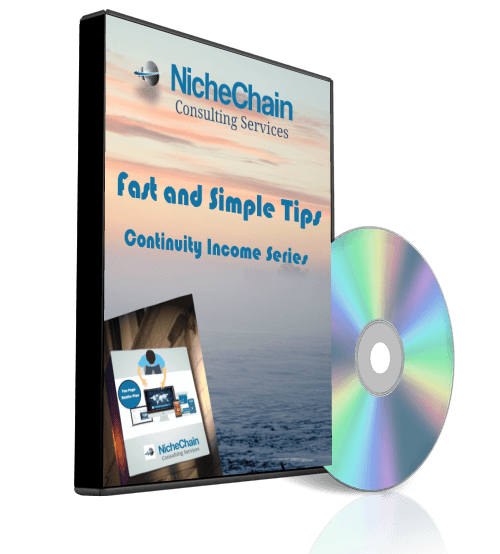
This is a long version of how to make a website. Is is about one hour and will give some basic tips and let yu see .what is needed to be up with the big stars.
If you managed to view it all you will have some insights on how to set up a website. With practice is easy.