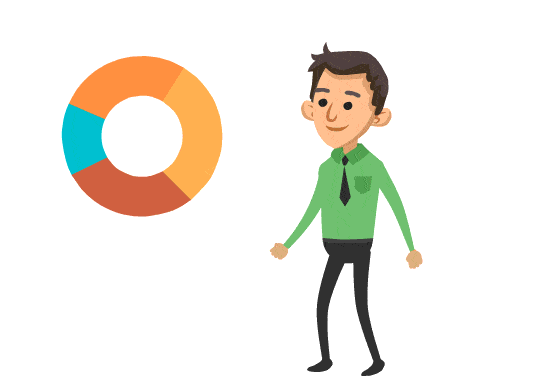Ways to profit with web videos
Internet Video is still in its infancy with so much potential ahead. Now is the time to get started and there are many ways you can profit .
1. Upload Your Video To Ad Revenue Sharing Sites
Although YouTube is the leader in video sharing and video syndication it has only just introduced placing adverts on its videos to monetize the site. Despite the fact that many thousands of videos are submitted each day only those videos from the professional content partners and over 70 independent partner channels will have their videos monetized and receive a percentage of the income.
To profit from submitting your videos then you must look elsewhere and Revver.com is a great option. Revver is a video-sharing platform that supports the free and unlimited sharing of media. The unique technology tracks and monetizes videos as they spread virally across the web, so no matter where your work goes, you can benefit. It is not the only site sharing revenue with video submitters depending on how many times the videos are viewed. Blip.TV and eefoof.com offer revenue sharing as well.
2. Combine Web Video With Affiliate Marketing
Review a product using a well written article. Many new products on the market now have a video embedded within the sales landing page. Using a program such as Affiliate Video Brander you can make use of the sales page video and incorporate it into your article or blog post.
This has many advantages, no cost to you, no time spent producing the video and not even the techie knowledge on how to make videos. As long as you receive permission to show the video, and why wouldn’t you as the product owner wants to sell as much product as possible, all you have to do is show the video and collect the affiliate commissions
3. Create your own Web Video Site
Most movies available on Google Video can be embedded on any web page. If the option is available for the video, there will be a link next to it that gives you the embed code.
If you create a niche site that has plenty of videos available at Google Video and build the site with WordPress you can quickly have a site where you can continuously add new content, much loved by Google. You can find videos about dogs, martial arts and DIY just to name a few.
Create a post for each video, write some text about what is covered in the video and make it interesting. Add Google AdSense ads and/or related product affiliate links to the post and also include an opt in box to capture your viewers email address to notify them of new videos and related offers.
If this proves successful then you can research another niche and start an additional site..
4. Create Promotional Videos For Local Busininses
Once you have experience of making your own videos and have the confidence and equipment required then contact some of your local businesses and show them the benefits of adding video to their websites or starting a website if they do not have one already. I know of a pest control website in the USA which has increased business by displaying funny videos about, you guessed it, pests.
Obvious potential clients would be Realtors, Hotels, Leisure Centers and Car Dealers. It is advisable to license the videos to your clients as it would cost them less to start with and encourage more business, especially once they start to benefit from your input.
Create your own website promoting your services and start advertising in the local press and at the venues of local business and society meetings. Print up business cards to pass aroundound.
5. Place Affiliate Links on Your Own Videos
When you are hosting your own videos or paying for a paid web video service then you have control over your videos and can add redirect URLs to the video to take your viewers to your affiliate partners.
You cannot add redirect URLs to videos submitted to YouTube and other free video sharing sites or video syndication sites.
Now you’ve learnt the above 5 great ways to make your own video with great profit.